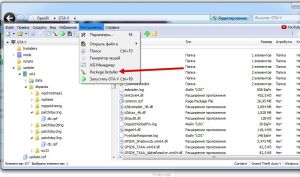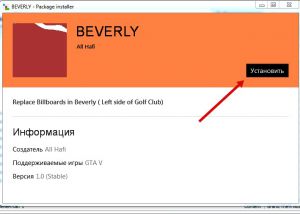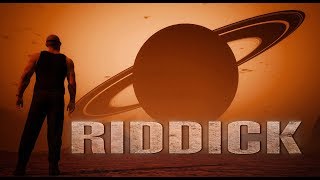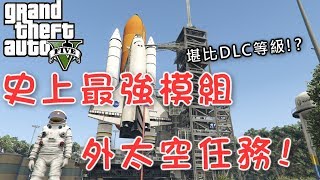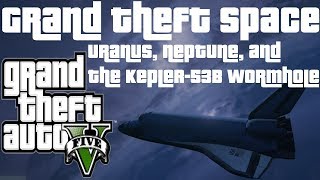Мод на Космос в ГТА / 5 GTA 5 Space Mod
Мод Grand Theft Space — это масштабный мод для GTA 5, который позволит использовать шаттл для полётов в открытй космос. Вы сможете посетить любую планету солнечной системы и исследовать космос. В большинстве случаев, на планетах нет ничего особенного, только уникальный рельеф и безкрайние просторы, но присутствуют и планеты где Вас встретят например инопланетяне (не совсем дружелюбные), а так же, где Вы сможете пройти определенные квесты.
После установки мода вы сразу же сможете начать квест, который вам выдадут на военной базе. Закончив все приготовления, вы сможете приехать на стартовую площадку где вы найдете готовую к полету ракету — знаменитый спейс шаттл.
Запустив ракету, в быстро начнёте подниматься вверх, отбрасывая одну ступень за другой, после чего окажетесь на околоземной орбите, после чего Вы сможете летать куда захотите. В космосе Вы сможете найти космическую станцию, приземляться на другие планеты (для этого просто летите на указатели), перемещаться по ним, учавствовать в стычках с инопланетными рассами, а так же выполнять квесты на Марсе.
В будущем планируется добавить множество квестов и на другие планеты, а пока приходится довольствоваться тем что есть.
Установка мода Grand Theft Space:
Мод был проверен на версии игры 877.1 (пиратка).
Далее, будьте внимательны, если у вас лицензионная версия игры, то крайне желательно устанавливать при помощи папки mods. Каких либо крупных отличий в данном виде установки нет, просто вы делаете копии изменяемых файлов в папку модс и редактируете их, а не файлы игры.
Для обладателей пиратской копии GTA 5, инструкция такова:
1) Необходимо установить Gameconfig для увеличения количества возможных DLC.
Найдите файл для вашей версии игры и установите его.
Автор мода указывает на данный: 7f6000-gameconfig-v2.zip [28,05 Kb], но данный файл поддерживает игру версии (1180.2), вероятно и более новой версии (я не проверял, а просто установил gameconfig для своей версии от совсем другого автора и все пошло).
2) Скачайте сами файлы мода по ссылке в конце новости, это автоматический установщик для Open IV.
Откройте OpenIV и включите редактирование.
В верхнем меню программы выберите Инструменты — Пакетная установка :

Выберите скачанный Вами файл и нажмите установить (скриншот от другого мода):

Выберите вариант установки, в папку Mods или напрямую в файлы игры.
Данный установщик добавит файлы в папку scripts , а так же добавит файлы в \update\x64\dlcpacks .
Готово, ищите на карте значок звездочки на военной базе.

Дата публикации: 22 январь, 2018, 23:12
Источник
Grand Theft Space [.NET / OIV]
Описание и загрузка:
Grand Theft Space для GTA 5.
Описание: Лос-Сантос и прилегающие территории исследованы вдоль и поперек? Одиночная игра пройдена, а обновления для мультиплеера не вызывают энтузиазма?
Пора покинуть этот бренный мир и отправиться туда, куда еще не ступала нога виртуального человека – в GTA-космос!
Побывайте на Луне, отправьтесь к загадочному миру Сатурна, сразитесь с коварными инопланетными захватчиками. 3 луны, 11 планет – все это станет местом действия полномасштабной новой истории в мире Grand Theft Auto, которую вы вольны пополнить собственными главами. Ведь, как заявляют сами разработчики, это дополнение является скорее не набором миссий, а платформой, на основе которой любой желающий сможет превратить мир GTA 5 из пусть большого, но все же всего лишь города в целую Солнечную систему – и не только!
Управление:
- Для начала режима истории мода отправляйтесь ко вновь появившемуся маркеру;
- Если нет сил ждать, просто нажмите Num9, чтобы открыть меню мода и выбрать пункт назначения.
Установка:
- Убедитесь что у вас установлен gameconfig для вашего патча игры;
- Установить: No Boundary Limits;
- Установить:.NET Framework 4.5.2;
- Установить: Script Hook V и ScriptHookV .NET(последних версий);
- Установить: NativeUI (скопировать в папку «scripts» в корневом каталоге игры);
- Автоматическая установка OIV, при помощи OpenIV. Вкладка инструменты — Package Installer — укажите путь к файлу OIV — все установится в автоматическом режиме.
Источник
Grand Theft Space — мод на космос для гта 5
Мод Grand Theft Space — это глобальный мод для Gta 5 который позволяет летать в космос на шатле, а так же на разные другие планеты солнечной системы, на данных планетах вас могут ждать инопланетяне и квесты.
После установки мода вы сможете начать квест который вам выдадут на военной базе, закончив все приготовления вы сможете приехать на стартовую площадку где вы найдете готовую к полету ракету — знаменитый шаттл.
Вы начнете подниматься вверх, после чего окажетесь на околоземной орбите, мод довольно простой, потому на орбите вы сможете легко летать куда хотите, найти там космическую станцию.
Если вы полетите на планету, то окажетесь в атмосфере и сможете приземлиться в обычной игре.
Так же в разных сторонах вы увидите указатели разных планет, марс, юпитер, венера, луна итд итп, просто летите на указатели и вы попадете к данной планете и сможете на нее приземлиться.
На самих планетах почти ничего нет, на некоторых вас атакуют пришельцы, на марсе вы найдете базу ученых и сможете выполнять какие то квесты.
Вероятно, в будущем автор мода придумает новые квесты на разных планетах и это дело станет еще веселее.
Предлагаю вам посмотреть трейлер мода:
А так же геймплей:
Установка мода Grand Theft Space:
Внимательно прочитайте установку, а так же сделайте резервные копии (желательно всей игры).
Проверка мода осуществлена на версии игры 877.1 пиратка, установилось без проблем.
Далее, будьте внимательны, если у вас лицензионная версия игры, то крайне желательно устанавливать при помощи папки mods. Каких либо крупных отличий в данном виде установки нет, просто вы делаете копии изменяемых файлов в папку модс и редактируете их, а не файлы игры.
(читайте подробнее про папку модс на странице + видео гайд )
У меня пиратка и все изменения я делал в файлах самой игры.
1) Необходимо установить Gameconfig для увеличения количества возможных DLC.
Найдите файл для вашей версии игры и установите его.
Автор мода указывает на данный gameconfig: 7f6000-gameconfig-v2.zip [28,05 Kb] (cкачиваний: 1085) , но данный файл поддерживает игру версии (1180.2), вероятно и более новой версии, я не проверял, я установил gameconfig для своей версии от совсем другого автора и все ок.
2) Скачайте сами файлы мода по ссылке в конце новости, это автоматический установщик для Open IV.
Откройте OpenIV, включите редактирование.
В верхнем меню программы выберите Инструменты — пакетная установка.
Выберите вариант установки, в папку Mods или напрямую в файлы игры.
Данный установщик добавит файлы в папку scripts, а так же добавит файлы в \update\x64\dlcpacks, подобно установке DLC машины.
Готово, ищите на карте значок звездочки на военной базе.
Источник
Grand Theft Space
Описание Grand Theft Space
Лос-Сантос и прилегающие территории исследованы вдоль и поперек? Одиночная игра пройдена, а обновления для мультиплеера не вызывают энтузиазма? Пора покинуть этот бренный мир и отправиться туда, куда еще не ступала нога виртуального человека – в GTA-космос! Побывайте на Луне, отправьтесь к загадочному миру Сатурна, сразитесь с коварными инопланетными захватчиками. 3 луны, 11 планет – все это станет местом действия полномасштабной новой истории в мире Grand Theft Auto, которую вы вольны пополнить собственными главами. Ведь, как заявляют сами разработчики, дополнение Grand Theft Space является скорее не набором миссий, а платформой, на основе которой любой желающий сможет превратить мир GTA 5 из пусть большого, но все же всего лишь города в целую Солнечную систему – и не только!
Управление
- Для начала режима истории мода отправляйтесь ко вновь появившемуся маркеру;
- Если нет сил ждать, просто нажмите Num9, чтобы открыть меню мода и выбрать пункт назначения.
Установка
- Убедитесь что у вас установлен gameconfig для вашего патча игры;
- Установить: No Boundary Limits;
- Установить:.NET Framework 4.5.2;
- Установить: Script Hook V и ScriptHookV .NET(последних версий);
- Установить: NativeUI (скопировать в папку “scripts” в корневом каталоге игры);
- Автоматическая установка OIV, при помощи OpenIV.
- Вкладка инструменты – Package Installer – укажите путь к файлу OIV – все установится в автоматическом режиме.

5 оценок, среднее: 4,20 из 5
Источник
Добро пожаловать на GTA5-Mods.com
Выберите одну из следующих категорий, чтобы начать просматривать последние моды для GTA 5 на ПК:
Grand Theft Space [.NET] 1.0.0
176 711 загрузки , 20,0 КБ
13 сентября 2017
18 477 загрузки , 410,9 МБ
6 сентября 2017
More mods in misc category:
Currently does not work on the latest version of GTA V.
Latest Update
The reason we just updated was to provide a redirect link to the Grand Theft Space website so that you can download the mod from there. This is still 1.0 and 1.1 is being worked on as we speak. Thank you for your support so far, we’re really glad you enjoyed the mod.
Description
This is a GTA 5 expansion that allows you to traverse outside of the world of GTA,
into the solar system and beyond! This mod was not made to be a mission based mod, but more of a platform for experienced developers to integrate scripts / maps / and other things into the DLC in order to create content and expand the community experience.
==============================================================================
DEVS
TESTERS
Thank you to all of these developers, and testers, for making this mod possible!
==============================================================================
REQUIREMENTS
- Download and install GameConfig.
- Download and install NoBoundaryLimits.
- Download and install .NET Framework 4.5.2
- Download and install C++ Redist 2017
- Download and install the latest ScriptHookV
- Download and install the latest ScriptHookVDotNet
- Download and install the latest NativeUI
- Download and install the latest CWeaponInfoBlob Limit Adjuster
INSTALL & USE
- Install the mod files using OpenIV’s package installer.
- Once in-game you will see a marker displayed on your map indicating you need to do the first mission in order to travel into the stars!
- If anything goes wrong, or you’re just not patient, you can always use Numpad9 to open a menu, and select a scene you wish to travel to from there.
**NOTICE**
Currently we do not fully support VisualV, NaturalVision, or NaturalVision Remastered, or any other graphics mods. We will add support for those in the near future. Thank, you!
.
Rockstar Editor Users
While in Rockstar Editor you may notice that the lighting looks completely different from the actual game. In order to fix this, press B (GTA:O Point) in order to cycle through Timecycle Modifiers. This will allow you to find the correct modifier for the clip you want to edit. NOTE: This does not support multiple different modifiers per project, so keep your project to 1 modifier, and export the clips in chunks.
Credits
176 711 загрузки , 20,0 КБ
13 сентября 2017
18 477 загрузки , 410,9 МБ
6 сентября 2017
1 637 комментариев
Currently does not work on the latest version of GTA V.
Latest Update
The reason we just updated was to provide a redirect link to the Grand Theft Space website so that you can download the mod from there. This is still 1.0 and 1.1 is being worked on as we speak. Thank you for your support so far, we’re really glad you enjoyed the mod.
Description
This is a GTA 5 expansion that allows you to traverse outside of the world of GTA,
into the solar system and beyond! This mod was not made to be a mission based mod, but more of a platform for experienced developers to integrate scripts / maps / and other things into the DLC in order to create content and expand the community experience.
==============================================================================
DEVS
TESTERS
Thank you to all of these developers, and testers, for making this mod possible!
==============================================================================
REQUIREMENTS
- Download and install GameConfig.
- Download and install NoBoundaryLimits.
- Download and install .NET Framework 4.5.2
- Download and install C++ Redist 2017
- Download and install the latest ScriptHookV
- Download and install the latest ScriptHookVDotNet
- Download and install the latest NativeUI
- Download and install the latest CWeaponInfoBlob Limit Adjuster
INSTALL & USE
- Install the mod files using OpenIV’s package installer.
- Once in-game you will see a marker displayed on your map indicating you need to do the first mission in order to travel into the stars!
- If anything goes wrong, or you’re just not patient, you can always use Numpad9 to open a menu, and select a scene you wish to travel to from there.
**NOTICE**
Currently we do not fully support VisualV, NaturalVision, or NaturalVision Remastered, or any other graphics mods. We will add support for those in the near future. Thank, you!
.
Rockstar Editor Users
While in Rockstar Editor you may notice that the lighting looks completely different from the actual game. In order to fix this, press B (GTA:O Point) in order to cycle through Timecycle Modifiers. This will allow you to find the correct modifier for the clip you want to edit. NOTE: This does not support multiple different modifiers per project, so keep your project to 1 modifier, and export the clips in chunks.
Credits
*** OK LISTEN UP GUYS! GOOD NEWS! 2018 UPDATE! READ UP! ***
collaborators: Reacon and myself (JAM102970)
credits to: alexguirre (for his amazing mod)
On behalf of my buddy «Reacon» and I (JAM102970) we’re happy to inform everyone that we managed to get this mod working again. For the past few weeks we’ve being doing independent tests and communicating with each other, trying to figure out the root of the problem with GTS and why it hasn’t been working for quite a while now. As you probably already know, if you install GTS as is via .oiv package your game will crash and installing it manually doesn’t help either. There are many problems with this mod such as limited playability, crashes, issues with dialogue, amongst other glitches. Well, after some extensive testing we figured out the problem lies within the «custom weapons» folders. For some reason the most recent .1395 and previous .1290 patches reject custom or any exotic weapons within any mod because of weapon.meta limits. The custom weapons included in this mod are rejected by the latest upgrade therefor causing crashes. If you unzip the .oiv to reveal its contents (you can use Winrar or 7-zip to open it), in the «update» folder you will find the dlcpacks, within the «dlcpacks» folder you have the «space1ng» & «space2ng» folders, within the «space1ng» folder there are two additional folders: the «weaponfluxpistol.meta» & the «weaponpulserifle.meta», those are the two exotic weapons meta files that are causing the crashes. Once we figured out those two files were the cause of the problem then we found the solution. Follow the steps below correctly and you should be able to play Grand Theft Space:
1. VERY IMPORTANT: Before installing GTS install this mod by alexguirre first > https://www.gta5-mods.com/tools/cweaponinfoblob-limit-adjuster, that’s a mod that allows you to install weapons.meta files without causing a crash. The game has a hardcoded limit on the number of CWeaponInfoBlobs (a.k.a. weapons.meta files) that can be loaded, which Rockstar increases everytime they add new weapons.meta in DLCs. This limit is 90 as of v1365. Reaching this limit when installing weapon mods makes the game crash while loading, so this allows you to increase this limit to prevent those crashes. This mod is not absolutely necessary but, if you want to use those custom weapons in GTS you will need it. If you do not want to install this mod you can still play GTS by removing the «weaponsfluxpistol.meta» & the «weaponpulserifle.meta» files out of the «space1ng» folder however that may or may not cause problems along the way. If you want to use the special flux pistol and the pulse rifle then you will need to install that mod described above.
2. Once you’ve installed the «CWeaponInfoBlob Limit Adjuster 1.0.1» mod now you can install GTS. Make sure you have all the other necessary mods and files required by GTS already installed (a good GameConfig, NoBoundaryLimits, .NET Framework 4.5.2, C++ Redist 2017, latest ScriptHookV, latest ScriptHookVDotNet, latest NativeUI). You can install GTS normally via the .oiv package using OpenIV or if you prefer you can install manually by opening up the .oiv file to extract the contents within. It doesn’t matter how you install GTS as long as you follow the instructions above it should work fine. Keep in mind that if you install GTS via the .oiv package and something goes wrong in your game you’re gonna have a tough time getting your game restored back to normal if you didn’t make a backup copy of your files because Grand Theft Space DOES NOT comes with an «uninstall.oiv». I personally prefer installing my mods manually if there isn’t an uninstall.oiv included, that way I know exactly where I installed each individual file within the directory but, that’s your choice. You shouldn’t have any problems installing GTS via .oiv package as long as you have the «CWeaponInfoBlob Limit Adjuster 1.0.1» mod already installed in your game’s directory or you can take out the weapon meta files from the «space1ng» folder. NOTE: If you’re installing GTS manually read step #3 below, otherwise skip.
3. MANUAL INSTALLATION ONLY: If you prefer installing GTS manually follow steps 1 and 2 above first then follow these procedures once you’ve extracted the contents from the .oiv file:
1. Install «CWeaponInfoBlob Limit Adjuster 1.0.1» mod and put in main directory
2. Copy & paste the following files into GTAV main directory:
GTSLib.asi
RespawnFix.asi
RespawnFix.ini
3. Copy & paste the following files into ‘scripts’ folder:
«Space» folder
GTS Scene Creator.pdb
GTS.dll
GTS.pdb
GTSCommon.dll
GTSCommon.pdb
NativeUI.dll
NAudio.dll
4. Goto > mods/update/x64/dlcpacks and copy and paste «space1ng» & «space2ng» folders
5. Finally, add following lines to dlclist.xml:
dlcpacks:\space1ng\
dlcpacks:\space2ng\
That’s it , you’re good to go! Launch the game, if your game doesn’t crash then you did everything right. Go to Forth Zankudo to begin missions, you should be able to see a greyish «star» marker right on top of Zancudo base on the map. That’s where you have to go to begin your first mission. If you do not see that «star» marker over Zancudo on the map or if you experienced a crash when launching the game then you did something wrong or probably don’t have a proper gameconfig installed! Start over again and follow the instructions carefully.
GTS 1.0.0 has been spawned back to life thanks to our persistence to get this mod to work again and thanks to my buddy Reacon who did most of the testing. Also big shout out to alexguirre for his wonderful mod that made it possible to play Grand Theft Space.
KNOWN BUGS / GLITCHES: While testing GTS I personally noticed the atmosphere on the planets looked «earth like» with blue skies and clouds, kind of unrealistic, my buddy Reacon didn’t experienced that, it’s possible that it all depends on how you install this mod. I installed mine manually, Reacon installed his via the .Oiv package, Installing it via the .Oiv probably adds extra content relating to the «dome» files, atmospheric contrast may also vary depending on what graphics enhancements mods you got installed, if any, in your game as well, whether it’s Reshade, Visual V or whatever. Also, another glitch I encountered has to do with spawning vehicles on planet surfaces. Some vehicles when spawned at any of the planets they tend to glitch out the entire game causing dual surface layers on top of each, like some elements of earth blended in with whatever planet you’re on, this glitch may or may not happen with all or some vehicles you spawn, you test your own vehicles yourselves.
These are some mods I recommend to use in conjunction with Grand Theft Space:
We got word from sources that GTS 2.0 is coming soon! In the meantime you can play this version of GTS as long as you follow our instructions. Let us know if our instructions worked well for you and/or if you encountered other glitches not mentioned here. If you got any questions either ask me «JAM102970» or my buddy «Reacon» here at GTS’s comment section. We’ll try to answer your questions as soon as we can. Enjoy!!
Источник